QRコードを読み取れない場合は、以下の手順を試してみてください。この方法では、QRコードを読み取る必要はありません。
次はセットアップ動画:
https://youtube.com/shorts/yDrJ_qUYlgM
以下は図解です:
まず、下図画像の通り、スマホでAndroidの場合、データ通信をオフ、iPhoneの場合機内モード(Wi-Fiのみをオン)に設定します。

準備はできたら、次へ
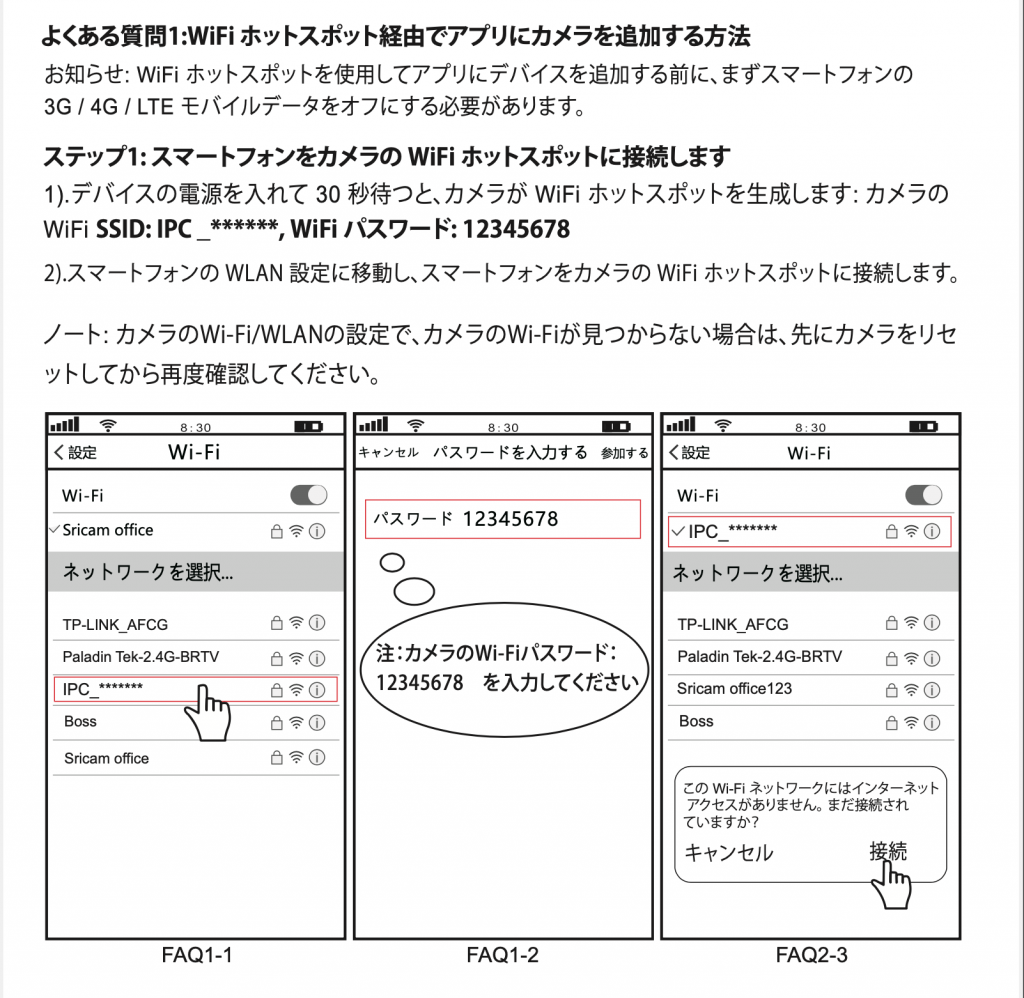
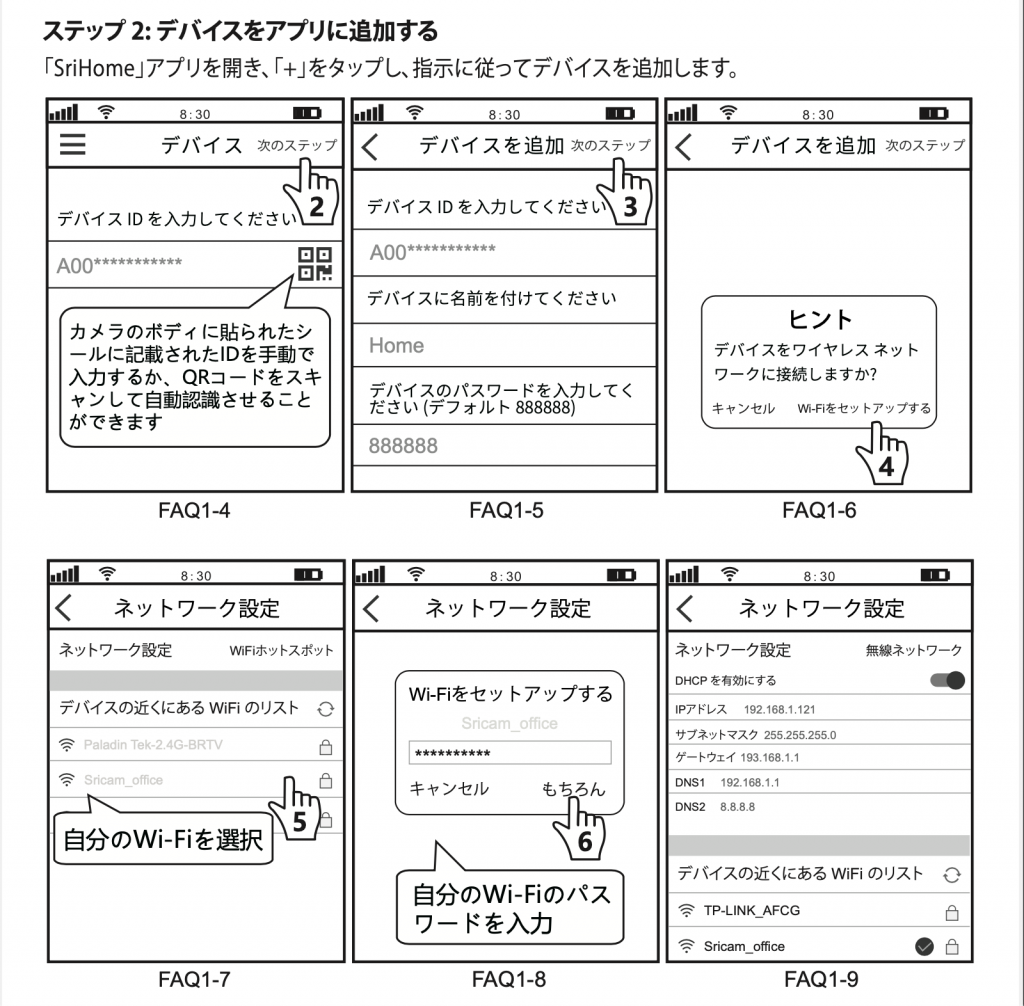
この方法でも接続できない場合は、素早く問題を解決するために、文字説明ではなく、作業中にビデオを撮影し、動画をサポートに送信していただくことをお勧めします。動画ファイルが大きすぎてメールに添付できない場合は、このファイル共有サイトをご利用いただけます:https://www.filemail.com/
何か分からないことがあれば、お気軽にサポート(support@eleprotech.com)までメールでお問い合わせください。私たちは年中無休で、お問い合わせいただいたメールには24時間以内に返信いたします。