In the SriHome app, you can adjust the motion detection sensitivity. Please log in to the SriHome app, tap on the camera’s “Settings,” and select “Alert Settings” > “Sensitivity.”

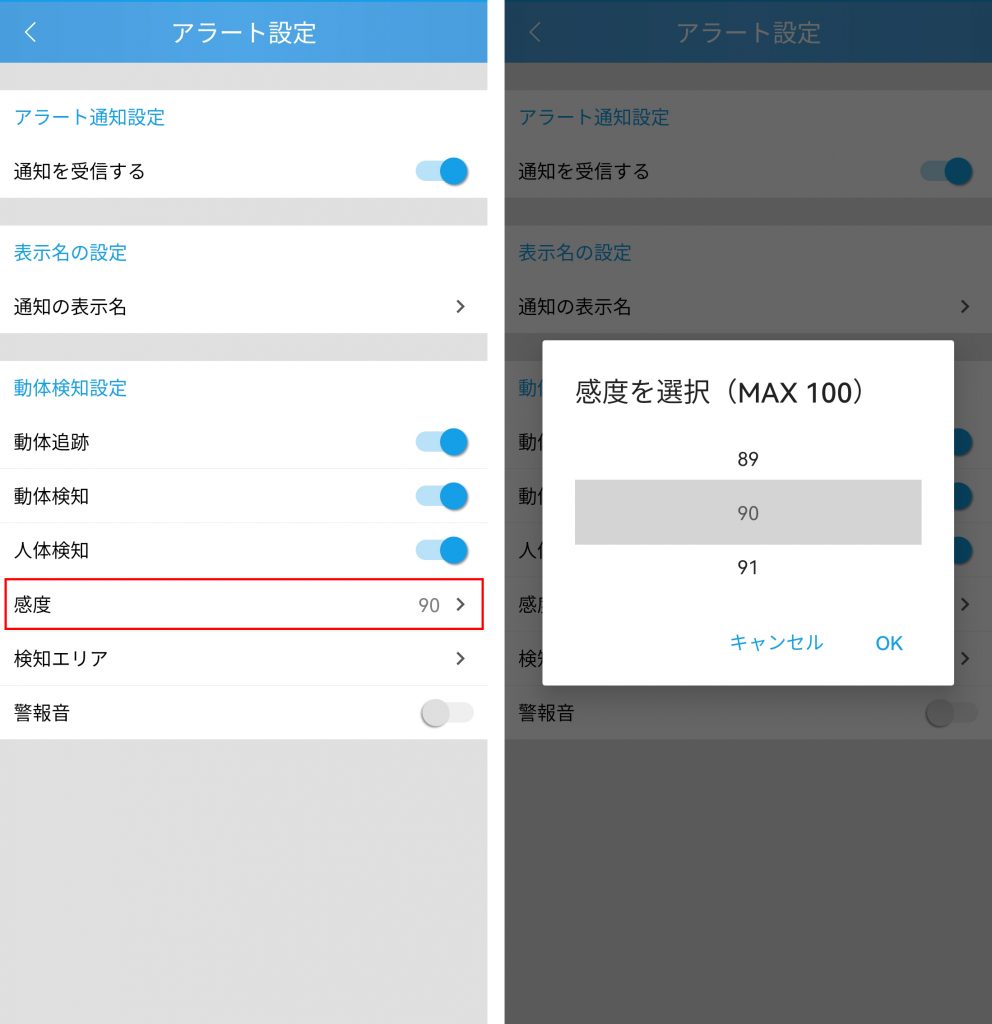
The higher the sensitivity number, the easier it is for the camera to trigger an alarm. “100” is the maximum sensitivity.
>>Here is the instructional video on how to track your pets<<
If you have any questions, please feel free to contact support (support2@eleprotech.com) by email. We are available 24/7, and we will respond to your email inquiries within 24 hours.